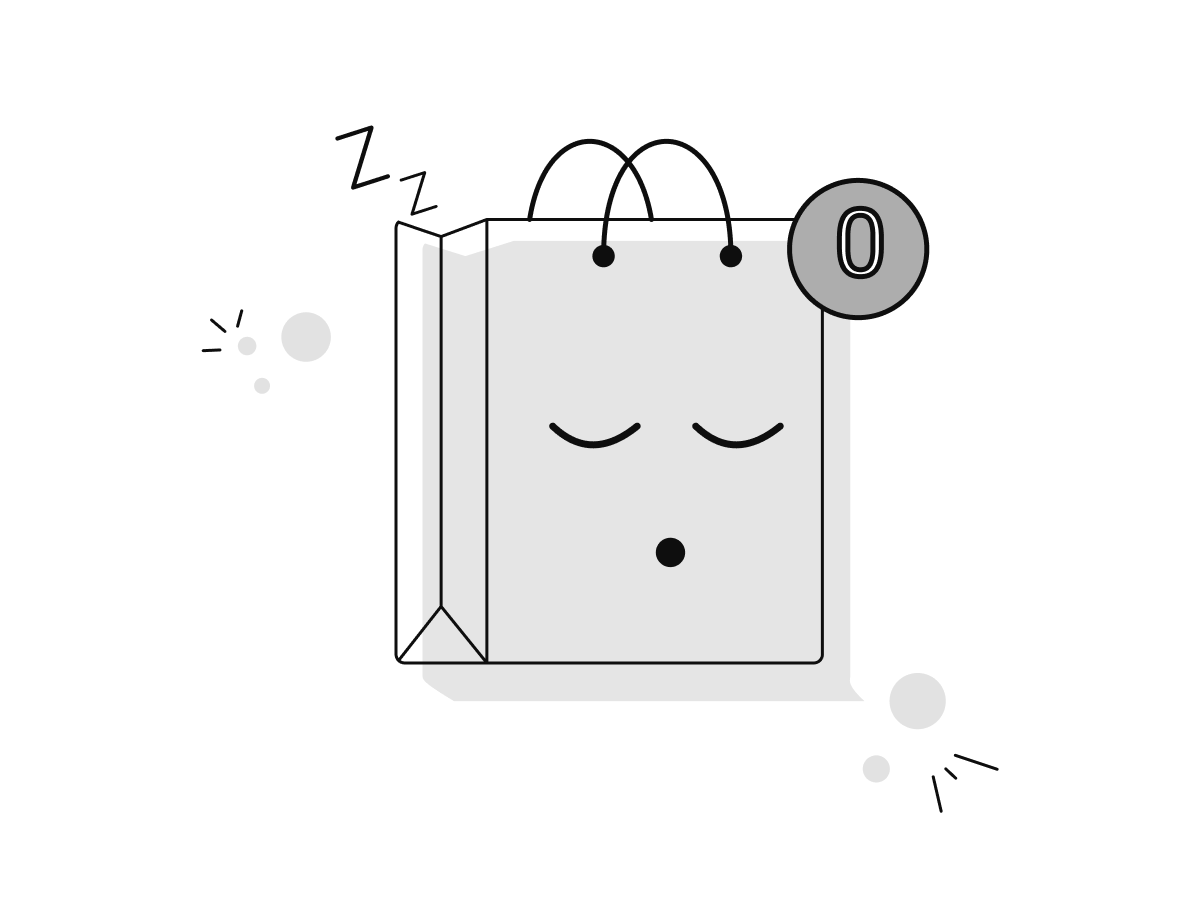Follow us on
Shopping Cart

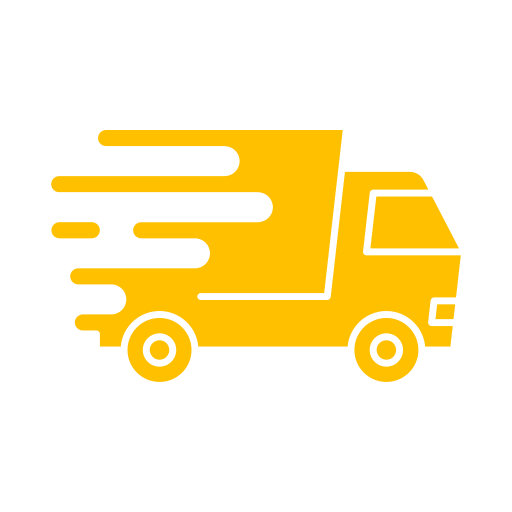
Within 1 - 2 Working Hours excluding Sundays and Holidays
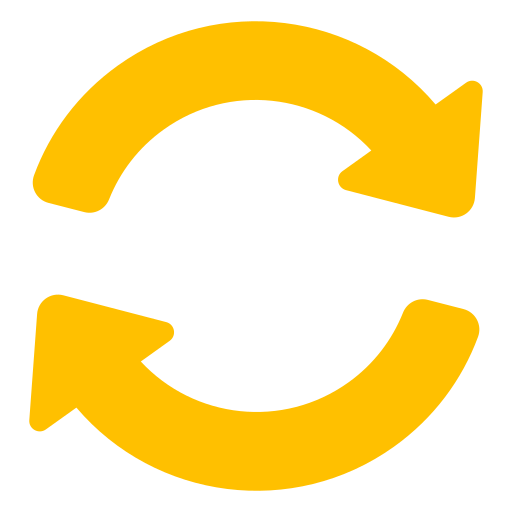
Return Products within 7 days if there is a manufacturer defect.

Consulting Hotline
0917 700 4590
Why Choose DXN?
DXN Kallow cosmetics series
Mr. Fatemi Ghani's European Tour
DXN CYBERVILLE
Celebrating Success: DXN Morocco's 5th Anniversary and Recognition Event
LEARN MORE
MOST BUY
Similar Products:
- Made from pure Andrographis paniculata, a precious herb which is well known.
Ingredient :
- 100% pure Andrographis paniculata.
Packaging size:
- Each bottle: 350mg x 30 capsules
- Each bottle: 350mg x 90 capsules
MAL 19973096T
Traditionally used for relief of body heatiness.
This is a traditional product advertisement.




DXN
₱ 595
₱ 649
Product Code:
Andro-g
Trademark:
Status:
0
Quantity
Advise
0917 700 4590
SIZE
SIGN UP FOR MORE INFORMATION
Do you want to be the first to receive attractive promotions from us?
Payment Policy
Privacy Policy
Shipping Policy
Warranty Policy
POLICY
Contact

Social Media Information Channel
Accept Payment